Development in Dynamo
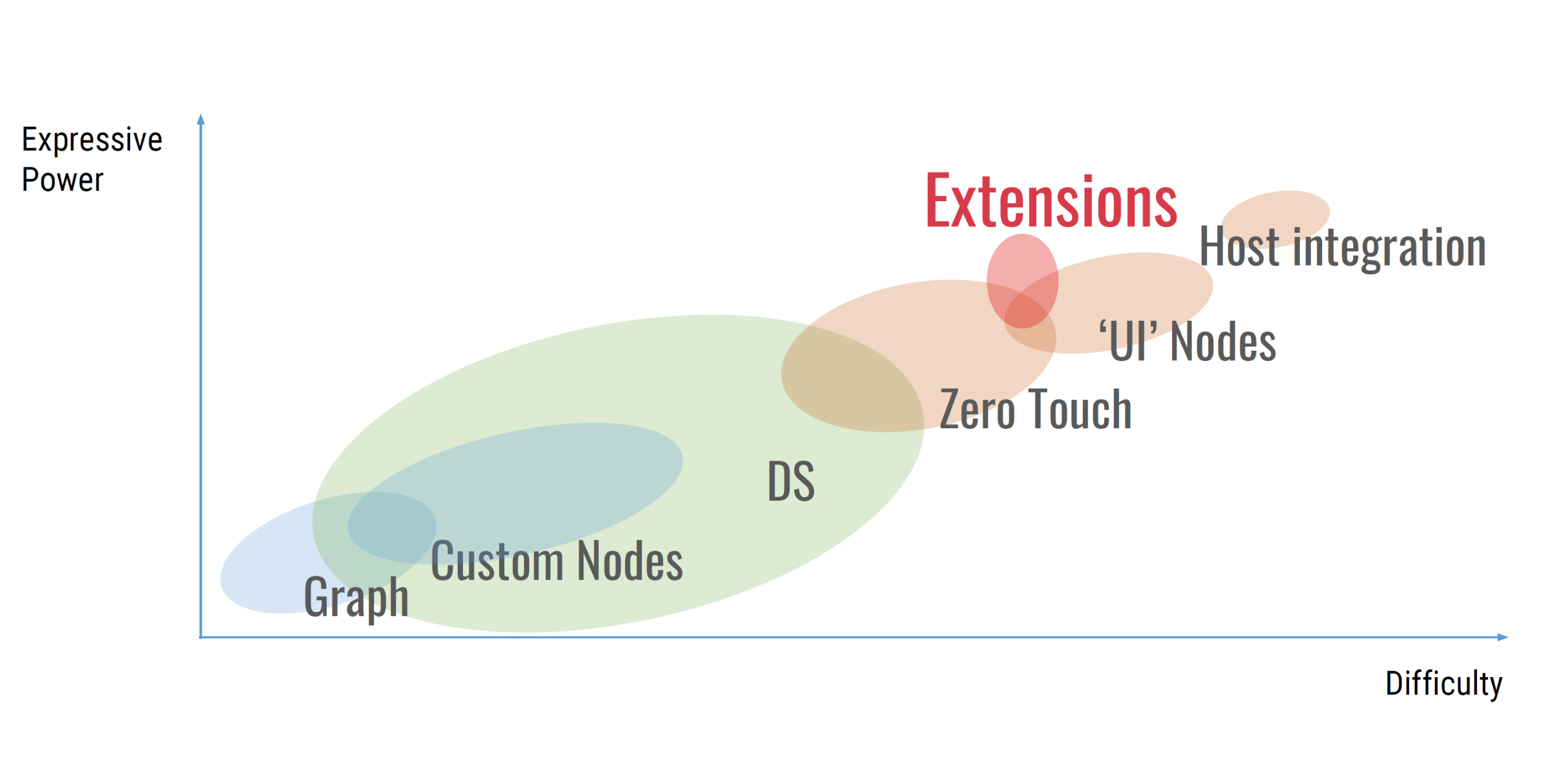
Dynamo is one of the tools on the AEC that has gained attraction in a very short time for multiple reasons, like its open-source nature, easy to use and its ability to enhance Revit functionality.
Apart from the general out of the box use, Dynamo allows us to extend and improve existing functionality, or even add our own custom tools. This can be done through different methods, varying in difficulty.
Advantages
- Simplify the graph, keep it clean and intuitive
- Reusability
- Better use of conditional statements (if/then) and looping
- Add brand new functionalities
- Integrate with external services/libraries
- Understand better how Dynamo "thinks"
- Contribute to the community
Disadvantages
- Less intuitive than visual programming
- Hard for novice users/learning curve
- Might require the use of and IDE (Integrated Development Environment).
- With great power comes great responsibility, custom development is more prone to bugs, memory abuse or crashes
Developing Custom Nodes
There are different types of custom nodes, for all levels and uses:
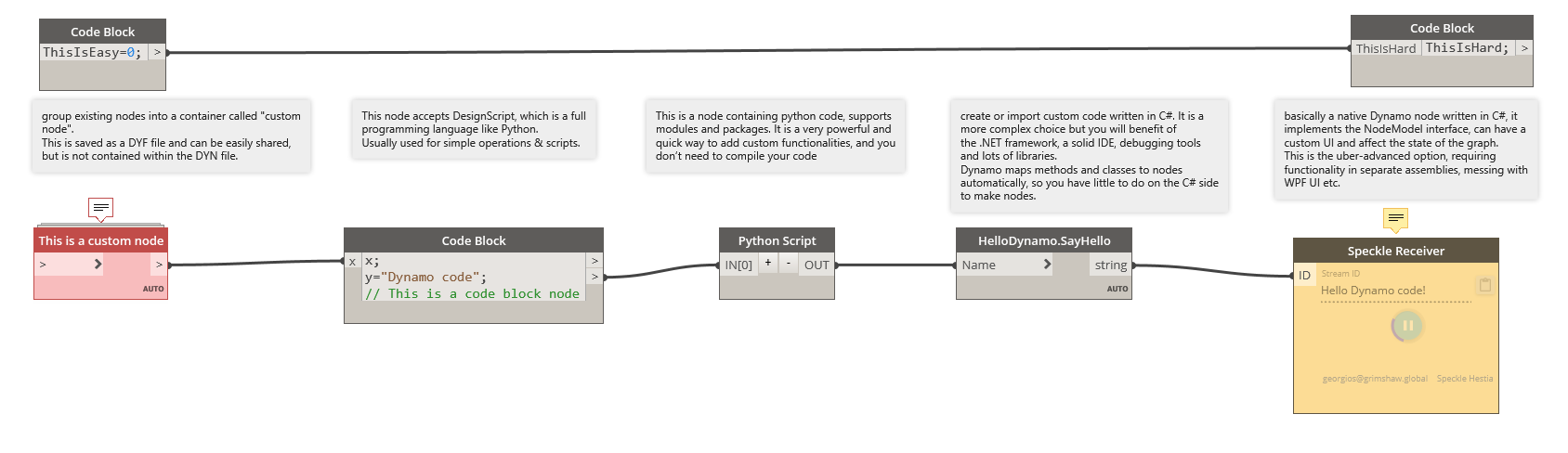
Code Node, this one basically consists on having a formula inside a code node, you can’t do complex things but if can be very handy. The code is in Design Script.
Dynamo Custom Node, it’s done by nesting existing nodes into a container, the custom node is saved as a DYF file and can be easily shared.
Python Node, it’s a custom node containing python code, supports modules and packages. It is a very powerful and quick way to add custom functionalities, and you don’t need to compile your code.
Zero Touch Node, create or import a custom node written in C#. It is a more complex choice but you will benefit of the .NET framework, a solid IDE, debugging tools and lots of libraries.
Explicit Custom Node, basically a native Dynamo node written in C#, it implements the NodeModel interface, can have a custom UI and affect the state of the graph.
Other types of development
Around January 2018, the Dynamo team released a new approach of developing in Dynamo, slightly different than creating your own nodes.
Extensions and ViewExtensions allow the developer to "tap" into Dynamo itself and make use of its API to drive custom functionality, respond to events and add your own UI on top of Dynamo.
On this material we will explore what Extensions/ViewExtensions are and write some examples of our own.
For more information, visit the blog post or watch the recording from the workshop held in London on February 2018.