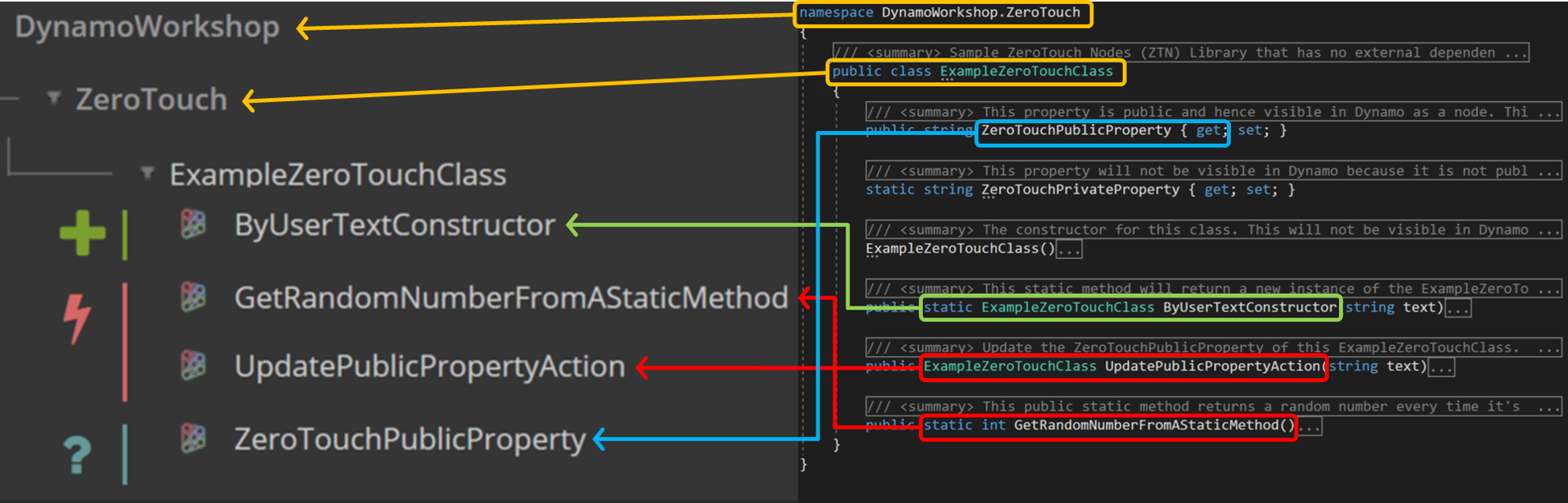3.2 - ZeroTouch mapping
As mentioned before, Dynamo will automatically map public properties and methods to nodes, so let's see a more applied example of this.
Open up the example solution and you should see this
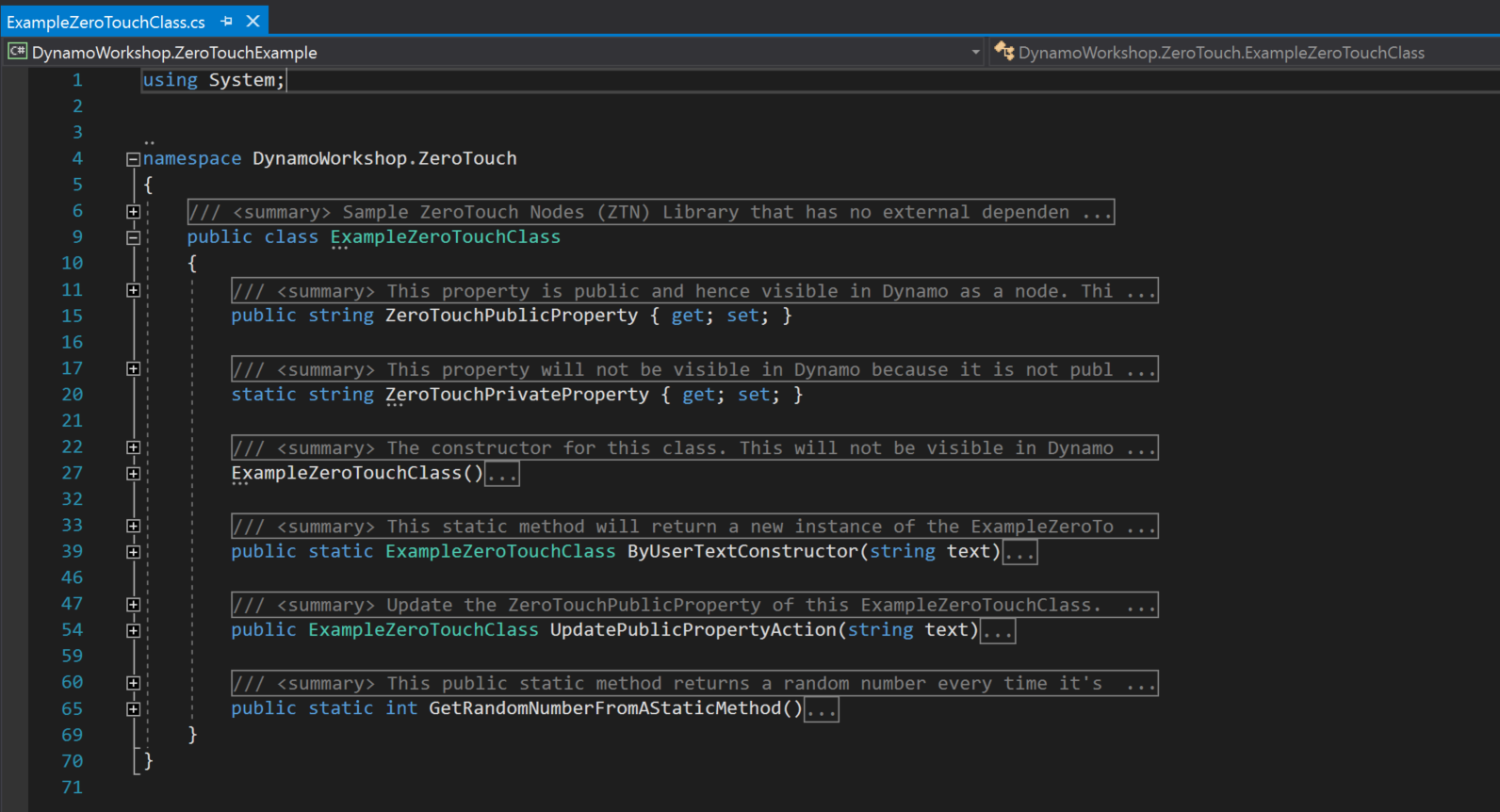
Properties
Let's look at how properties get mapped to nodes.
// This property is public and hence visible in Dynamo as a node.
// This displays in Dynamo as a Query node, identified with a blue ? icon.
public string ZeroTouchPublicProperty { get; set; }
// This property will not be visible in Dynamo because it is not public.
static string ZeroTouchPrivateProperty { get; set; }
Methods
Methods all get mapped to nodes, as long they are public, whether static or not.
Static methods are straight-forward :
// This public static method returns a random number every time it's executed.
// Notice how the node Dynamo creates does not require an instance of an ExampleZeroTouchClass as input.
public static int GetRandomNumberFromAStaticMethod()
{
return new Random().Next();
}
results in this node
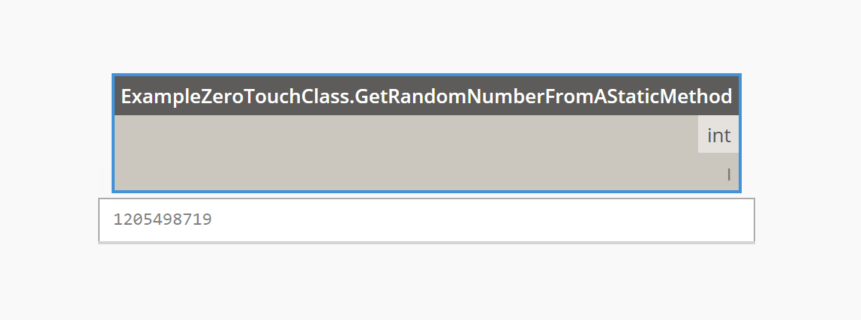
Non-static methods are also turned into node. Let's see an example :
public ExampleZeroTouchClass UpdatePublicPropertyAction(string text)
{
this.ZeroTouchPublicProperty = text;
return this;
}
Because this method is not static, notice how Dynamo adds another input to the resulting node, asking for an instance of ExampleZeroTouchClass :
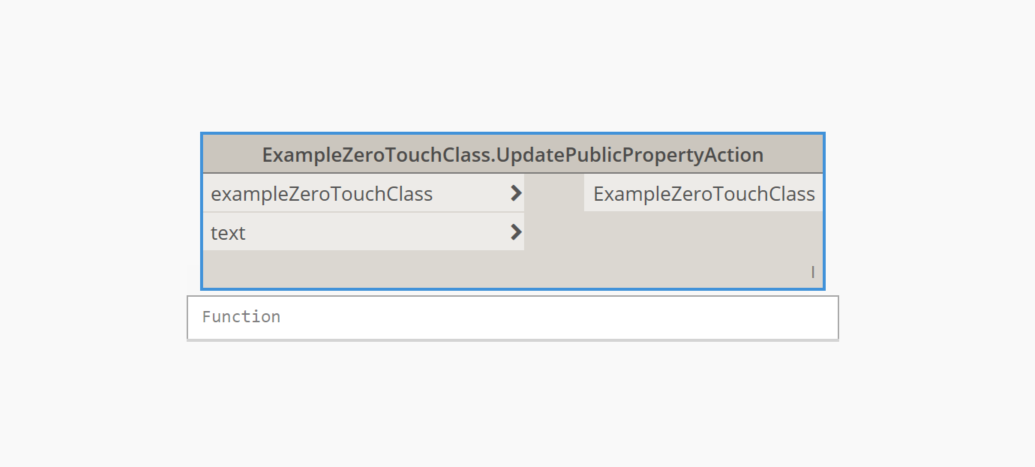
Static constructors
Methods that return the same type as the the class they belong to are treated differently if they are also static, being rendered as constructor nodes.
Let's see an example method :
// This static method will return a new instance of the ExampleZeroTouchClass, with the ZeroTouchPublicProperty set to the text provided.
// This displays in Dynamo as a Constructor node, identified with a green + icon.
public static ExampleZeroTouchClass ByUserTextConstructor(string text)
{
var newInstance = new ExampleZeroTouchClass();
newInstance.ZeroTouchPublicProperty = text;
return newInstance;
}
In Dynamo, this will look like this :
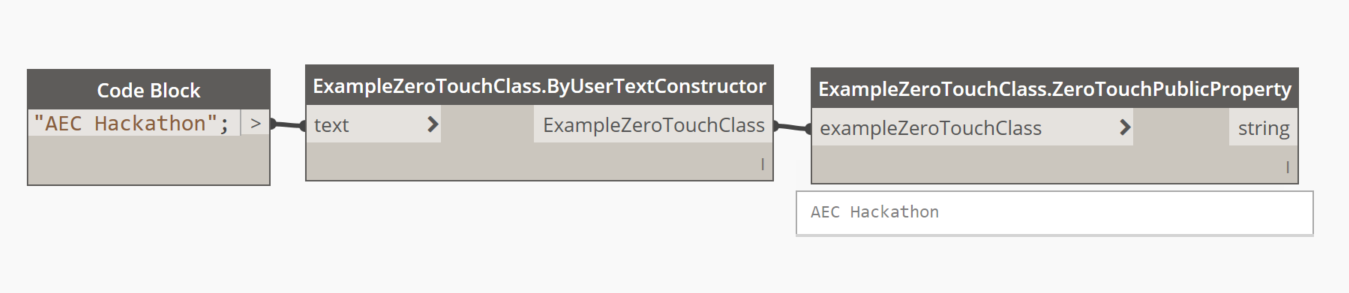
Let's visualise all these mappings from C# code to nodes to understand the direct relationship :