1 - Custom Nested Nodes
![]()
This is easiest method to create custom functionality in Dynamo that can be shared as a package.
A Custom Nested Node (CNN) is nothing more than grouped OOTB (out of the box) nodes or even nodes from other packages.
These CNN are saved as files with .dyf extension.
Create
A CNN can be created in two ways. When creating/modifying a CNN, the background canvas its coloured in yellow.
From Scratch
From the initial Dynamo window, you can create a new CNN by selecting Custom Node and defining its properties.
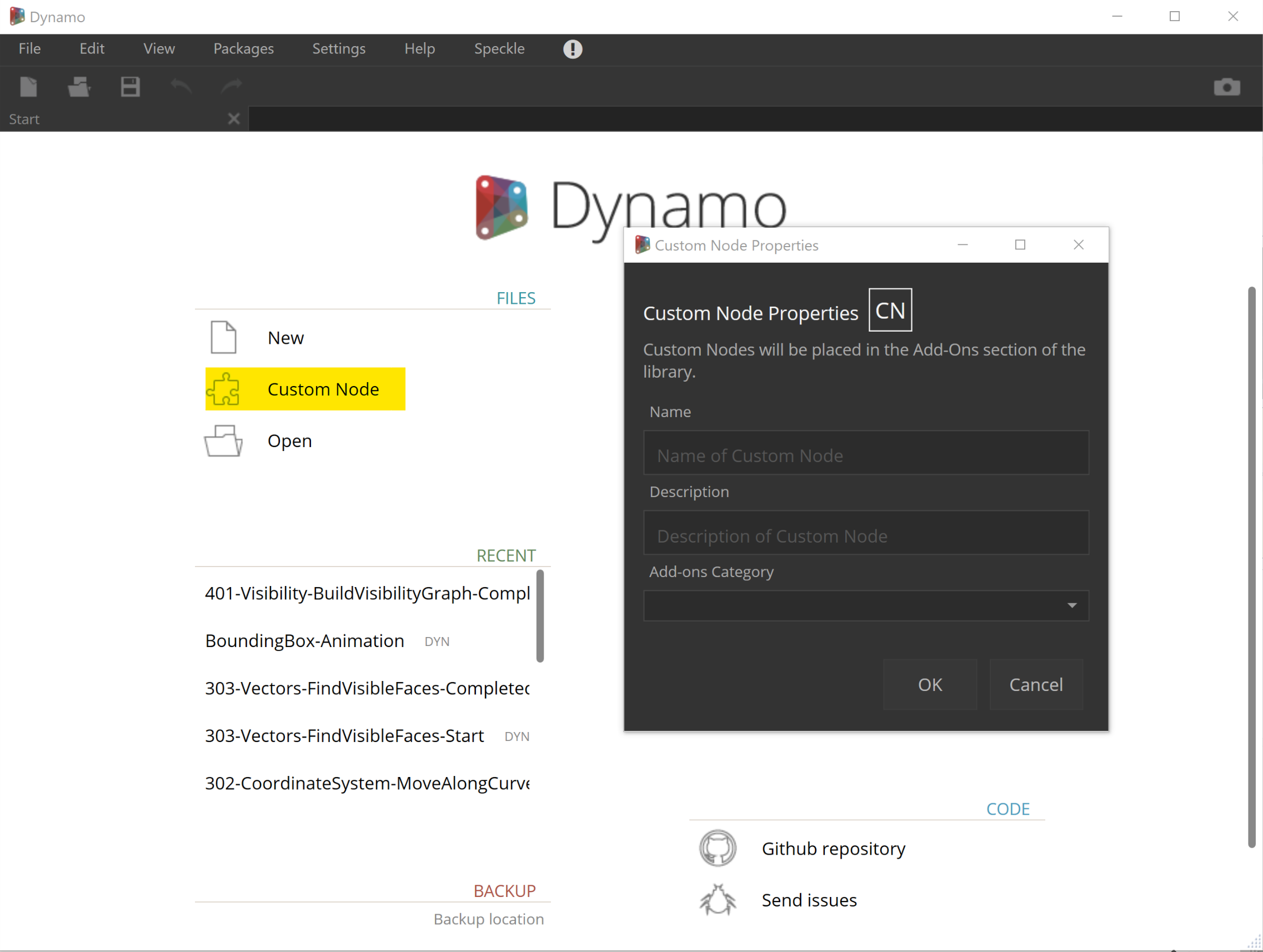
From Existing Nodes
By selecting a set of nodes in a normal dynamo graph environment, you can right-click and select Create Custom Node. The same popup will appear to fill the node's properties.
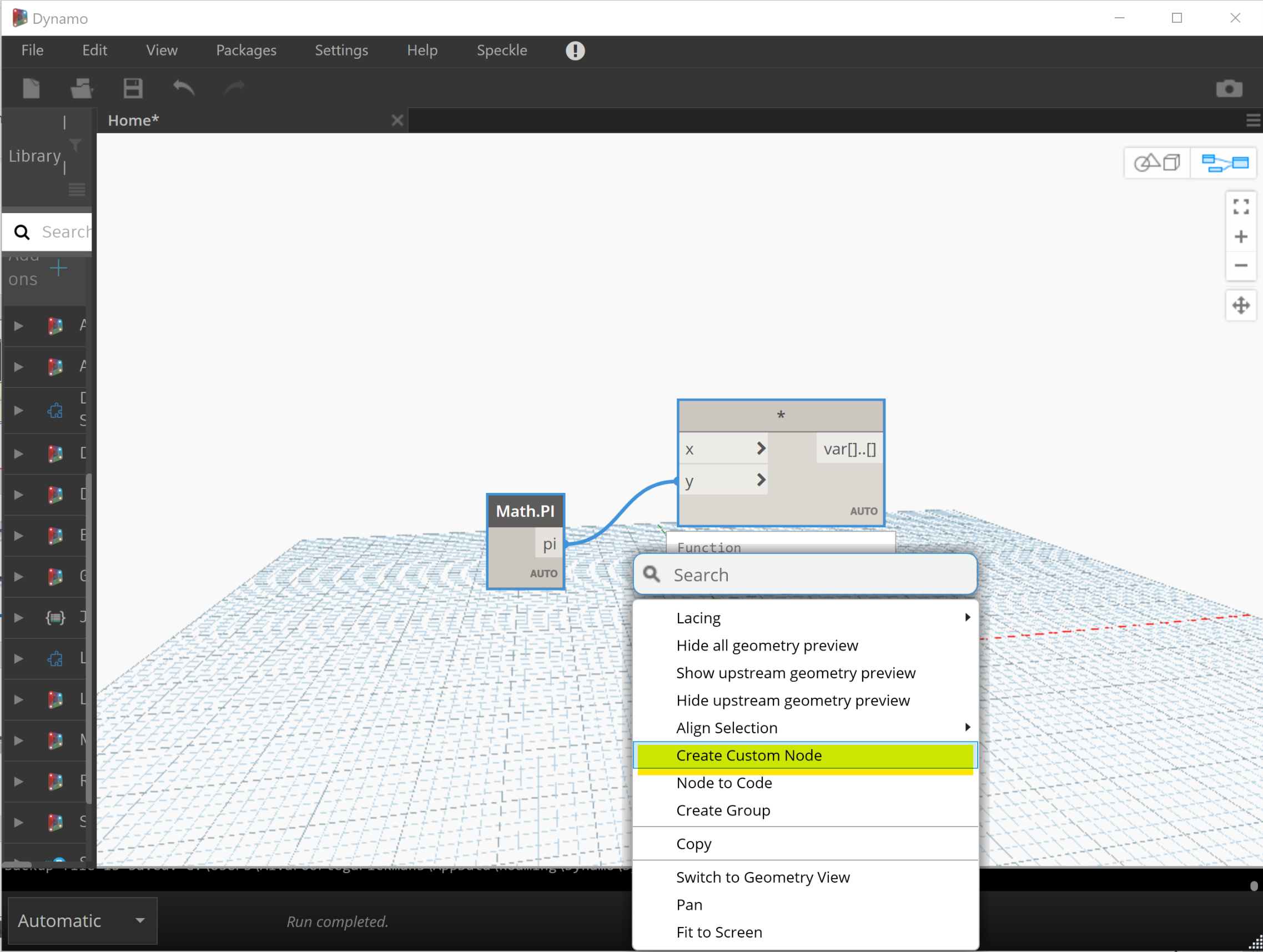
Input and Output
One key benefit of Custom Nested Nodes is the ability to specify as many input and output ports as desired.
This is achieved by adding the Input and Output components, only available when editing a CNN (yellow background).
Key Features
- Specify the type of object expected on each particular input/output port.
- Define default values to use when no wire is connected to the input port.
- Add descriptions as comments (double forward-slash
//) to be exposed when hovering over the ports. - They can contain any other node type, like python scripts, code blocks, ZT nodes, etc.
- Replication principles can be applied.
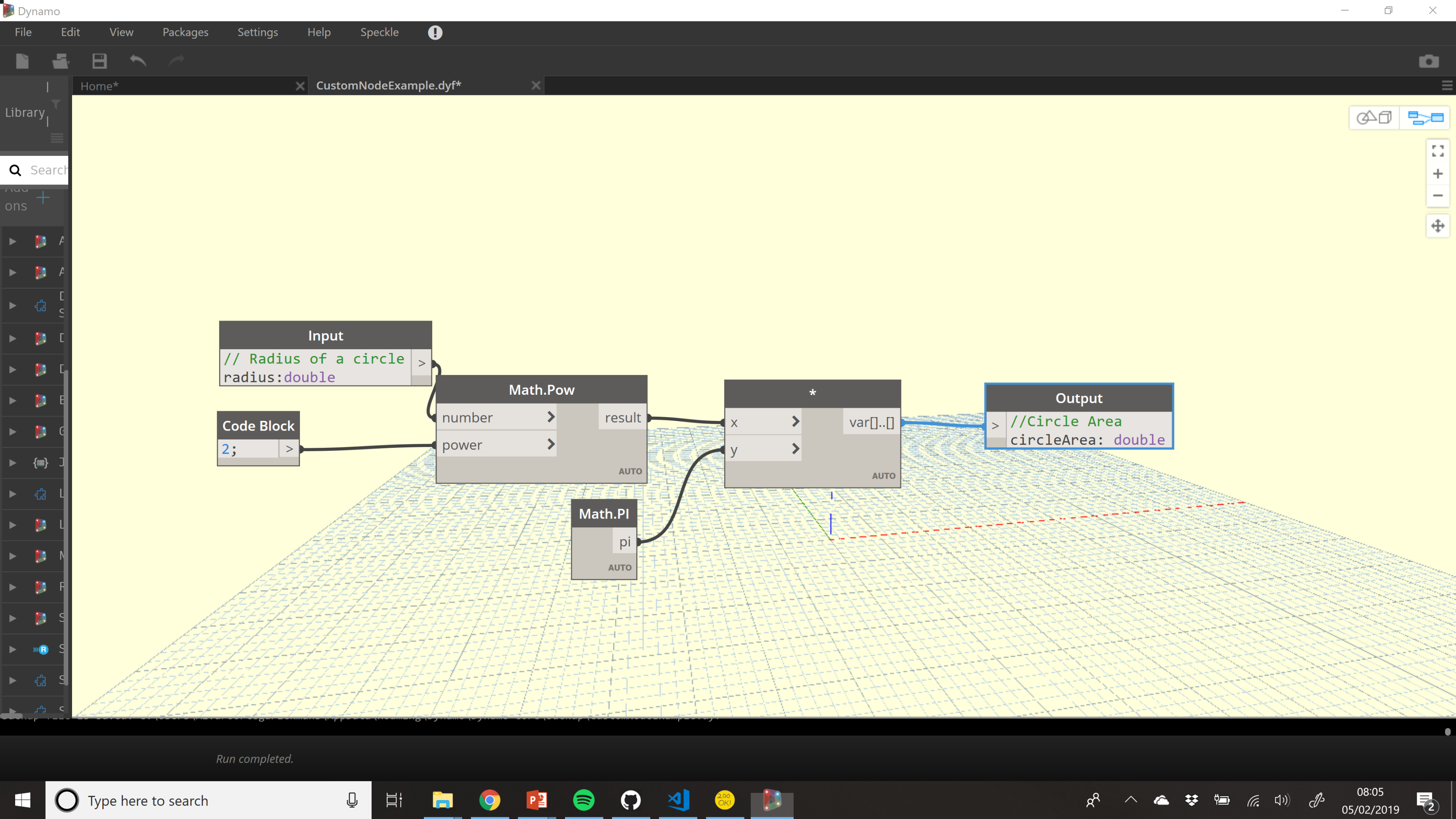
Disadvantages
- For large logics, the computational overhead will be the same as they are still using Nodes.
- Difficult to debug.
- When sharing a graph using a CNN, this MUST be shared as well, as otherwise the graph will fail.